Cloud Document Management
Cloud Document Management
More than just filing. It’s about protecting client trust, guaranteeing compliance, and fuelling excellence in accounting.
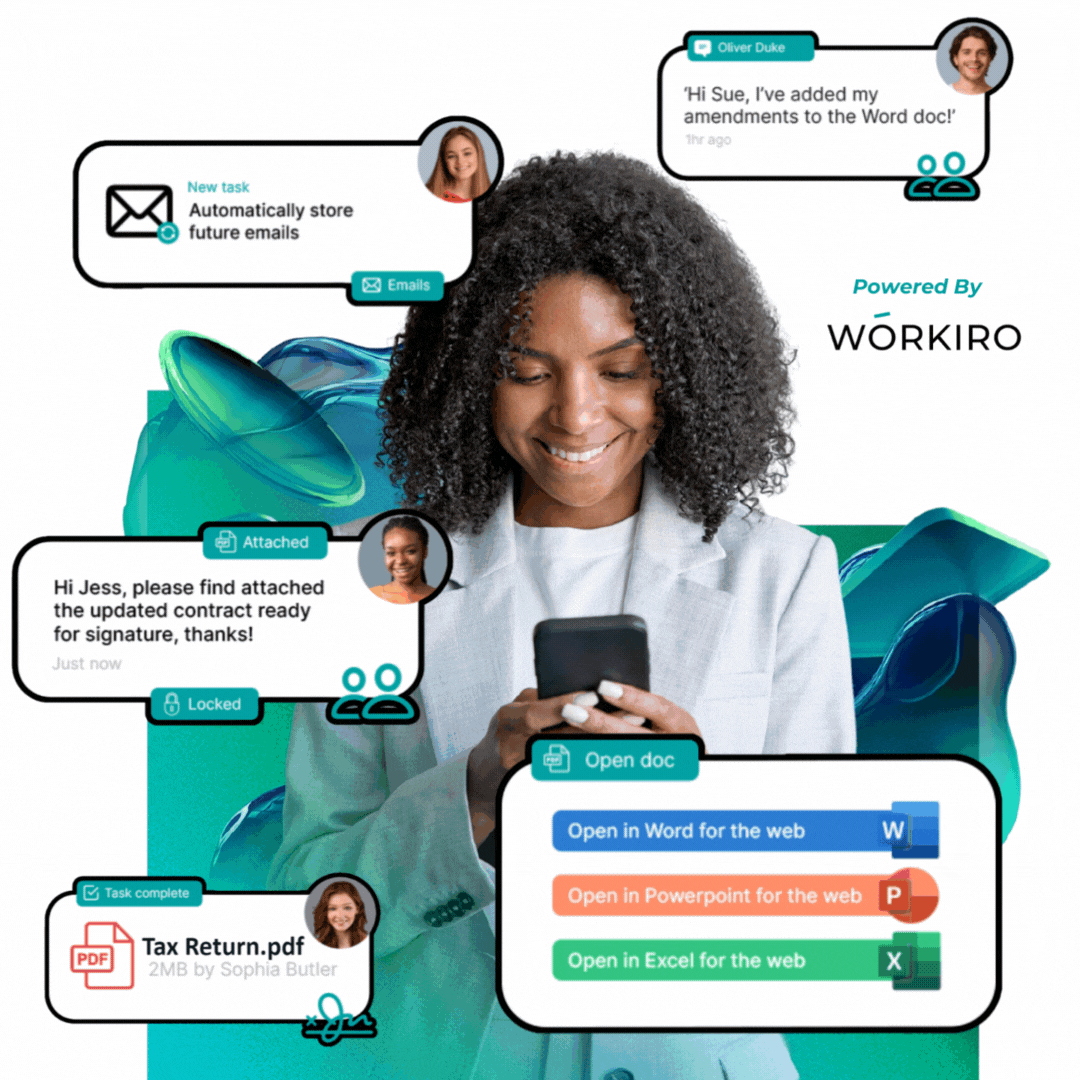
Centralize for a superior client journey. Enjoy limitless document and email storage
Seamlessly integrate with PracticeERP, Office365, iOS, Android, and more
Collaborate effectively
Assured compliance
Seamless integration and superior client storytelling.
Empower yourself
Securely access, store, send, and receive data on any device.
Safe sharing
Encrypted file transfers for confidential, seamless client communication.
Real-time teamwork
Secure document collaboration for efficient feedback.
Smooth operations
Automated workflows for efficient, compliant document management.
Custom Dashboards for Every Role
Eliminate the hassle of juggling between various systems and spending excessive time on switching back-and-forth between spreadsheets! With PracticeERP, you will never miss a beat – gaining visibility and control into your daily operations and empowering teams for project success. What’s even better? Designating user access is easy – with distinct dashboards tailored to each role: Partner, Manager, Billing & AR, and TaskFlow Admin.

Billing & AR Role
Learn how PracticeERP can help you cut down your average days-to-pay from 90 to 30.
FAQs
From advantages, pricing plans, third-party integrations, and system requirements to security – we know you have a lot of questions about PracticeERP. Our FAQs are a great starting point along your journey if you need an easily digestible overview of the basics. So let’s get started and tackle those queries!
Tutorial Videos
No matter how tech-savvy you are, getting used to PracticeERP and its many features can be challenging. Our tutorial videos will help you find your way around dashboards and get you on the fast track to becoming an expert.
Self-Assessment
Check if PracticeERP ticks all the boxes before you take the leap. Our self-assessment tool features ten key questions that will help determine if it's the practice management solution best suited for your firm’s needs. Make an informed decision today!
Testimonials
What clients are saying
PracticeERP is the missing variable to power up your CPA firm's success, but don't just take our word for it. Find out for yourself why everyone is signing up! Ask any of our clients – from single practitioners to large firms – who are abuzz with stories of increased efficiency, simplified bills and invoices, and projects managed with ease.


“Before Practice ERP, we used XCM, now CCH Access Workflow, and Practice Management for projects. It was clunky – no starting timers from projects, manual updates, and limited customization. Reporting was cumbersome; pulling multiple reports from different systems and manually updating them was time-consuming. With Practice ERP, it’s streamlined. We can do everything in one place, with quick updates and customizable options. During tax season, it saves us 4 to 5 hours a week, and off-season about 3 to 4 hours. It’s incredibly easy and efficient.”
Ally Carroll | MBE, Workflow Administrator


"Most traditional software is desktop-based, but this is 100% internet-based, in the cloud. I even approved invoices today on my cell phone - the flexibility is incredible. I'm genuinely excited to work with people who truly understand the software they're selling. Unlike other companies where responses can take days, Goal Offic's responses are immediate. They offer solutions promptly, and it seems like there's nothing they can't figure out a way to accomplish."
Jeff Taraboulos
Forbes America's Top 200 CPAs for 2024! and Top 400 Firm


"One thing we always want to do is automate tasks where possible. PracticeERP offers a lot of automation, a primary reason we chose it over competitors. The implementation team has been awesome. Practice ERP increases accountability with dashboards, helping employees manage themselves more efficiently. Redesigning our processes for ERP has been positive. It promotes a 'one firm' mentality, bridging gaps between remote and office workers, and aligning processes across offices. Exciting for us and our clients!"
Rich Paulson | CMP, CPA


“As part of our push towards implementing an ERP system, we recognize the inevitability of a remote workforce. It’s not a question of ‘if,’ but ‘when.’ Ensuring we’re prepared to have employees in remote locations is crucial for us, anticipating this future need. Additionally, as our firm grows and ventures into new business lines, it’s vital to have software that can scale with us.”
Kevin Hubley | HPW, CPA
Referral Program
What is the process?
- You introduce us to the lead
- We work the opportunity together
- You get paid 8% of software sales


We're here to help
Get instant answers to common questions
