Table of Contents
ToggleStreamline Accounting with Best Practice Management Software

Are you looking to streamline your accounting processes and improve efficiency? Look no further than the best practice management software available on the market today. With its powerful features and user-friendly interface, PracticeERP is designed to simplify your accounting tasks and save you valuable time.
Simplify Your Financial Management
Whether you are a small business owner or a large corporation, PracticeERP can revolutionize the way you manage your financials. It provides a comprehensive solution for all your accounting needs, from generating invoices and tracking payments to managing expenses and creating financial reports. Its intuitive design makes it easy to navigate, even for those with limited accounting knowledge.
Automate and Optimize Your Workflow
Say goodbye to manual data entry and piles of paperwork with this cutting-edge software. It automates many time-consuming tasks, reducing the risk of errors and freeing up your valuable resources. With its robust reporting and analytics features, you can gain valuable insights into your financial performance and make informed decisions to drive your business forward.
Elevate Your Accounting Efficiency
Don’t let outdated accounting processes hold you back. Embrace the power of best practice management software and take your accounting efficiency to new heights.

The Revolution of Practice Management Software
Fortunately, the advent of practice management software has revolutionized the way accounting professionals approach their work. This comprehensive solution streamlines and automates various accounting tasks, from invoicing and expense tracking to financial reporting and client management. By integrating all these functionalities into a single platform, practice management software helps accounting firms and businesses optimize their workflows, improve data accuracy, and enhance overall efficiency.
Streamlining Accounting Processes with Practice Management Software
Accounting is the backbone of any business, responsible for managing financial records, processing payments, and ensuring regulatory compliance. However, traditional accounting processes can be time-consuming, error-prone, and inefficient, often leading to frustration and lost productivity.
Centralize and Automate Your Accounting Processes
One of the key benefits of using practice management software is the ability to centralize and automate various accounting processes. Instead of juggling multiple spreadsheets, paper records, and disparate software tools, accounting teams can now access all the information they need in a single, user-friendly interface. This not only saves time but also reduces the risk of errors and inconsistencies, ultimately leading to more accurate and reliable financial data.
Take Control of Your Accounting Efficiency Today
Don’t let outdated accounting methods hold your business back. Embrace the future of financial management with practice management software. Streamline your processes, reduce errors, and enhance productivity—all in one powerful platform.
Common Challenges In Accounting Processes
Accounting professionals often face a variety of challenges in their day-to-day operations, from managing a growing client base to ensuring compliance with ever-changing regulations.

Some of the most common challenges include:
1. Inefficient Data Management
Accounting firms and businesses often struggle with managing large volumes of financial data, from invoices and receipts to payroll and tax records. Manually organizing and storing this information can be time-consuming and prone to errors, leading to lost productivity and potential compliance issues.
2. Lack of Real-Time Visibility
Without a centralized system for tracking financial performance, accounting teams may struggle to gain a clear, up-to-date understanding of their firm’s or client’s financial health. This can make it difficult to make informed decisions and provide timely, accurate advice to clients.
3. Difficulties in Collaboration and Information Sharing
Accounting professionals often need to collaborate with clients, colleagues, and other stakeholders, but traditional methods of sharing information, such as email and physical documents, can be cumbersome and inefficient. This can lead to communication breakdowns and delays in completing critical tasks.
4. Compliance and Regulatory Challenges
Accounting firms must navigate a complex landscape of ever-changing tax laws, reporting requirements, and industry regulations. Failure to comply with these standards can result in costly penalties and reputational damage, making it essential for accounting teams to stay up-to-date and proactive in their approach to compliance.
Features To Look For In Practice Management Software
When selecting a practice management software solution for your accounting firm or business, it’s important to consider a range of features that can help address the common challenges mentioned above.

Some of the key features to look for include:
1. Automated Data Management
The best practice management software should offer robust data management capabilities, allowing users to easily capture, store, and retrieve financial information, such as invoices, receipts, and client records. This can include features like optical character recognition (OCR) for streamlining data entry and cloud-based storage for secure, accessible data.
2. Integrated Financial Reporting
Comprehensive financial reporting is essential for accounting professionals, and practice management software should provide a suite of tools for generating detailed, customizable reports on the firm’s or client’s financial performance. This can include features like real-time dashboards, forecasting capabilities, and the ability to export data in various formats.
3. Collaborative Workflows
Effective collaboration is crucial in accounting, and practice management software should offer features that facilitate seamless communication and information sharing among team members, clients, and other stakeholders. This can include features like secure file sharing, task assignment and tracking, and client portals for streamlined document exchange.
4. Compliance and Regulatory Support
Accounting firms must remain vigilant in addressing the ever-changing landscape of tax laws, reporting requirements, and industry regulations. Practice management software should provide tools and resources to help accounting teams stay compliant, such as automated tax calculations, regulatory updates, and audit-ready record-keeping.
5. Scalability and Customization
As your accounting firm or business grows, your practice management software should be able to scale and adapt to your changing needs. Look for a solution that offers flexible customization options, allowing you to tailor the software to your specific workflows and preferences.
Choose the Right Practice Management Software for Your Accounting Needs
Ready to overcome the challenges of managing your accounting processes? Select a practice management software that offers the features you need, from automated data management to integrated financial reporting and collaborative workflows.
Implementation and Training for Practice Management Software

Some of the key features to look for include:
Comprehensive Planning
Before deploying the software, it’s essential to conduct a thorough assessment of your firm’s or business’s current accounting processes, identify areas for improvement, and develop a detailed implementation plan. This can include defining project goals, identifying key stakeholders, and mapping out a timeline for the rollout.
Customized Training and Onboarding
Effective training and onboarding are crucial for ensuring that your team can fully leverage the capabilities of the practice management software. Look for a vendor that offers customized training programs, including one-on-one sessions, group workshops, and ongoing support, to help your team become proficient in using the software’s features and integrating it into their daily workflows.
Phased Rollout
For larger organizations or firms with complex accounting processes, a phased rollout approach can be beneficial. This involves implementing the software in stages, starting with a pilot group or specific departments, and then gradually expanding the deployment to the rest of the organization. This can help minimize disruptions, identify and address any issues, and ensure a smoother transition for the entire team.
Ongoing Support and Maintenance
Even after the initial implementation, it’s important to maintain a close partnership with your practice management software vendor to ensure the continued success of the solution. Look for a vendor that provides ongoing technical support, software updates, and opportunities for further customization and optimization as your firm’s or business’s needs evolve over time.
Change Management
Implementing a new practice management software solution can represent a significant change for your accounting team, and it’s essential to have a well-defined change management strategy in place. This can include providing clear communication, offering training and support, and addressing any resistance or concerns from team members to ensure a smooth and successful adoption of the new system.
Hear from MBE CPAs on their experience
Ready to see similar results in your firm?
Discover how practice management software can transform your operations. Start your journey towards increased efficiency and growth today!
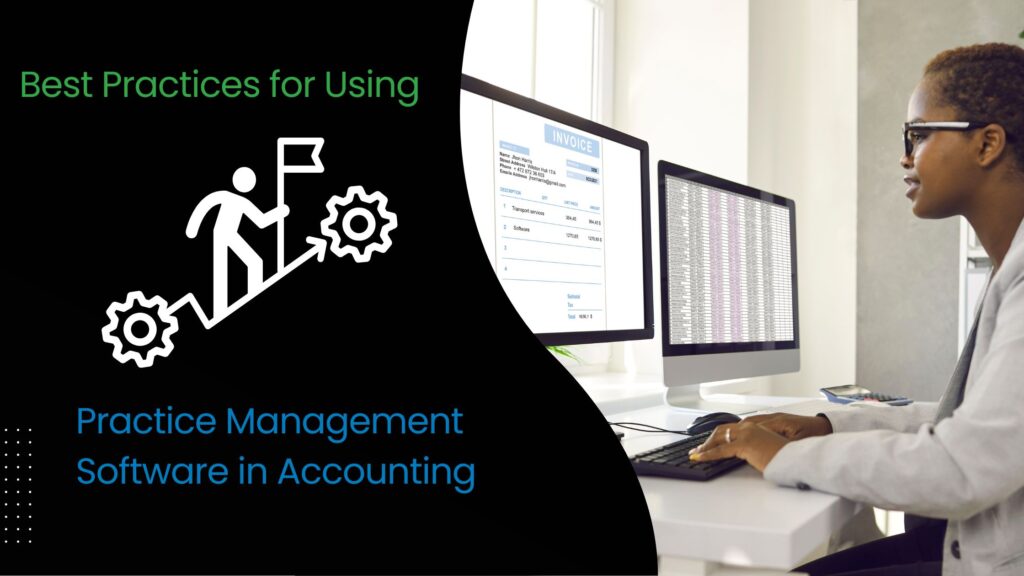
Best Practices for Using Practice Management Software in Accounting
To ensure the long-term success of your practice management software implementation, it’s important to adopt a set of best practices that can help you maximize the value of the solution and drive continuous improvement.
Here are some key best practices to consider:
Establish Clear Goals and KPIs
Before implementing the software, work with your team to define the specific objectives you want to achieve, such as improving productivity, enhancing client satisfaction, or increasing profitability. Develop a set of key performance indicators (KPIs) that will help you measure the success of your implementation and identify areas for further optimization.
Provide Comprehensive Training and Support
Ensure that your team receives thorough training on the software’s features and functionality, as well as ongoing support and resources to help them continue to leverage the solution effectively. This can include regular refresher sessions, troubleshooting assistance, and opportunities for advanced training as your team’s needs evolve.
Foster a Culture of Continuous Improvement
Encourage your team to provide feedback and suggestions for improving the software’s integration into your firm’s or business’s workflows. Regularly review your KPIs and use the insights gained to identify areas for optimization, such as streamlining specific processes or customizing the software’s features to better meet your needs.
Leverage Data-Driven Decision-Making
Utilize the robust reporting and analytics capabilities of your practice management software to gain a deeper understanding of your firm’s or clients’ financial performance. Use these insights to inform strategic decision-making, identify opportunities for growth, and make more informed, data-driven recommendations to your clients.
Maintain a Strong Partnership with Your Software Vendor
Cultivate a collaborative relationship with your practice management software vendor, working closely with them to ensure the ongoing success of your implementation. This can include participating in user groups, providing feedback on product roadmaps, and exploring opportunities for further customization and integration as your needs change over time.
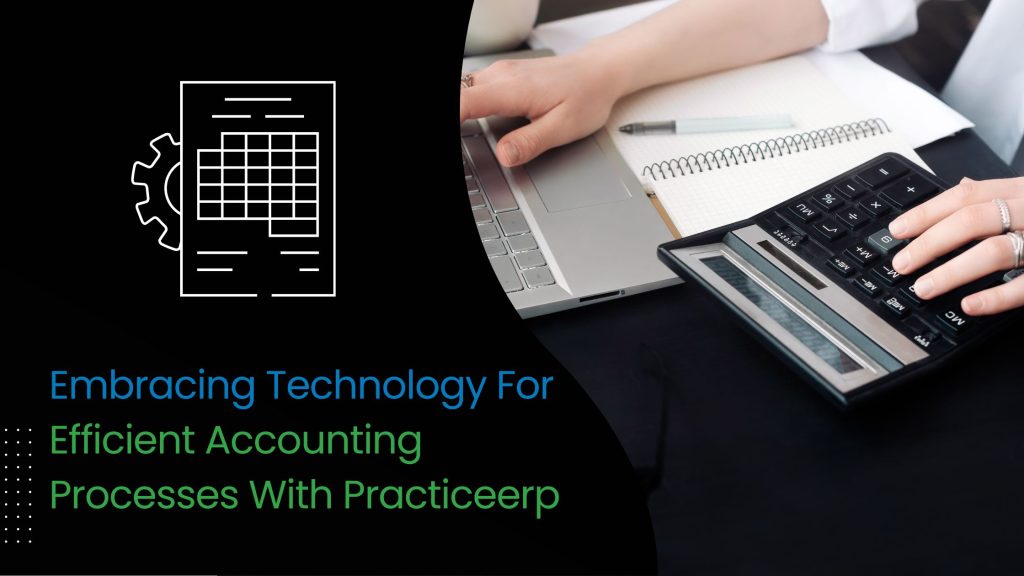
Embracing technology for efficient accounting processes with PracticeERP
In today’s fast-paced and highly competitive business landscape, accounting firms and businesses can no longer afford to rely on outdated, manual accounting processes. The adoption of comprehensive practice management software solutions has emerged as a game-changer, enabling organizations to streamline their financial operations, improve efficiency, and enhance their overall financial performance.
By leveraging the powerful features and capabilities of practice management software, accounting professionals can free themselves from the constraints of traditional accounting methods, allowing them to focus on providing more strategic, value-added services to their clients. From automated data management and real-time financial reporting to collaborative workflows and regulatory compliance support, these solutions offer a holistic approach to managing the complexities of modern accounting.
As you embark on your own journey to streamline your accounting processes, consider the benefits of PracticeERP, a leading practice management software solution designed to help accounting firms and businesses like yours thrive in the digital age. With its intuitive interface, robust functionality, and commitment to ongoing innovation, PracticeERP can be the key to unlocking new levels of efficiency, productivity, and financial success for your organization.
Embrace the power of practice management software and take your accounting processes to new heights of excellence. By leveraging the right technology solutions, you can transform your firm or business, deliver exceptional service to your clients, and position yourself for long-term growth and success.
FAQ's
1. What is practice management software?
Practice management software is a comprehensive solution designed to streamline and automate various business operations, including invoicing, financial reporting, client management, and compliance. It is particularly beneficial for accounting firms and other service-oriented businesses.
2. How does practice management software improve efficiency?
By automating routine tasks like data entry, invoicing, and expense tracking, software reduces the time spent on manual processes, minimizes errors, and allows your team to focus on higher-value activities.
3. Can practice management software help with compliance?
Yes, practice management software often includes tools for automated tax calculations, audit trails, and regulatory updates, helping businesses stay compliant with changing tax laws and industry regulations.
4. What features should I look for in practice management software?
Key features to consider include automated data management, integrated financial reporting, collaborative workflows, compliance support, and scalability to meet your firm’s growing needs.
5. Is practice management software suitable for small businesses?
Absolutely. Practice management software is scalable and can be tailored to fit the needs of both small businesses and larger firms, offering features that enhance productivity and client management.
6. How does practice management software enhance client relationships?
Features like client portals, real-time access to financial data, and streamlined communication tools improve transparency and responsiveness, leading to stronger client relationships and higher satisfaction.
7. What are the challenges in implementing practice management software?
Common challenges include the initial time and resources required for implementation, the need for comprehensive training, and managing the change within your team to ensure smooth adoption.
8. How can practice management software improve financial decision-making?
The software’s robust reporting and analytics capabilities provide valuable insights into financial performance, helping firms make data-driven decisions, identify areas for improvement, and forecast future trends.
9. Can practice management software integrate with existing systems?
Yes, most practice management software solutions are designed to integrate with existing accounting, CRM, and other business systems, ensuring a seamless workflow across different platforms.
10. What are the benefits of ongoing support from the software vendor?
Ongoing support ensures that your software remains up-to-date with the latest features and security updates. It also provides access to technical assistance, training, and customization options to meet evolving business needs.
News & Articles
Transforming Your CPA Firm in 2025: How Cloud Based ERP Systems Lead the Way
Transforming Your CPA Firm in 2025: How Cloud Based ERP Systems Lead the Way The accounting industry is evolving at an unprecedented pace, and CPA firms are under increasing pressure to deliver more value while navigating complex regulatory environments, staffing … Read More

The Role of Technology in Transforming CPA Firms: Trends, Benefits, and Challenges
The Role of Technology in Transforming CPA Firms: Trends, Benefits, and Challenges In today’s fast-paced business environment, CPA firms are continuously evolving to stay relevant and competitive. One of the most critical areas where transformation is taking place is through … Read More

Upgrade Your Firm: Why Efficient Firm Management Software Is Essential in 2025
Upgrade Your Firm: Why Efficient Firm Management Software Is Essential in 2025 The accounting landscape is rapidly evolving, and so are the tools and technologies that support it. In the era of digital transformation, efficient firm management software is no … Read More

