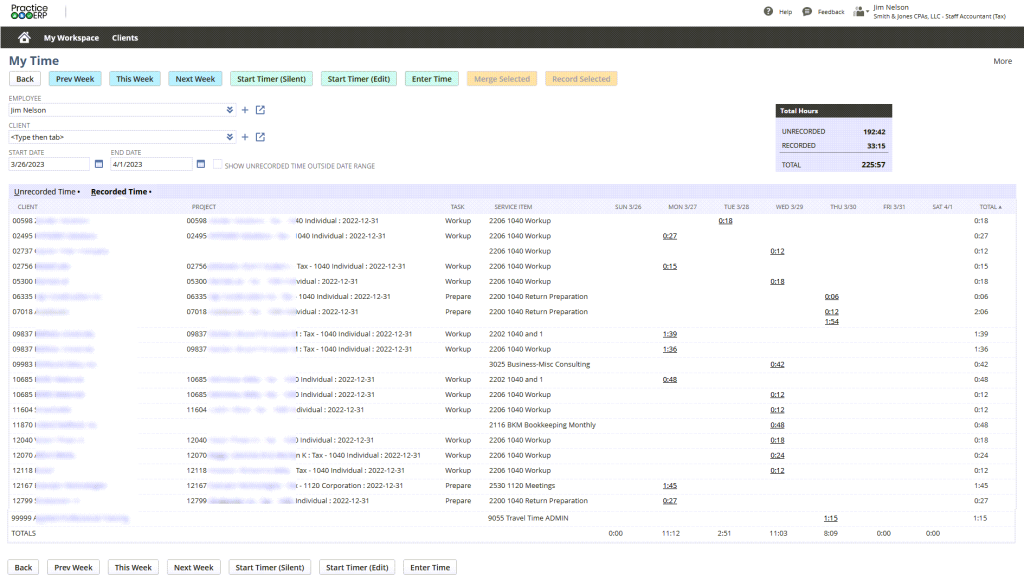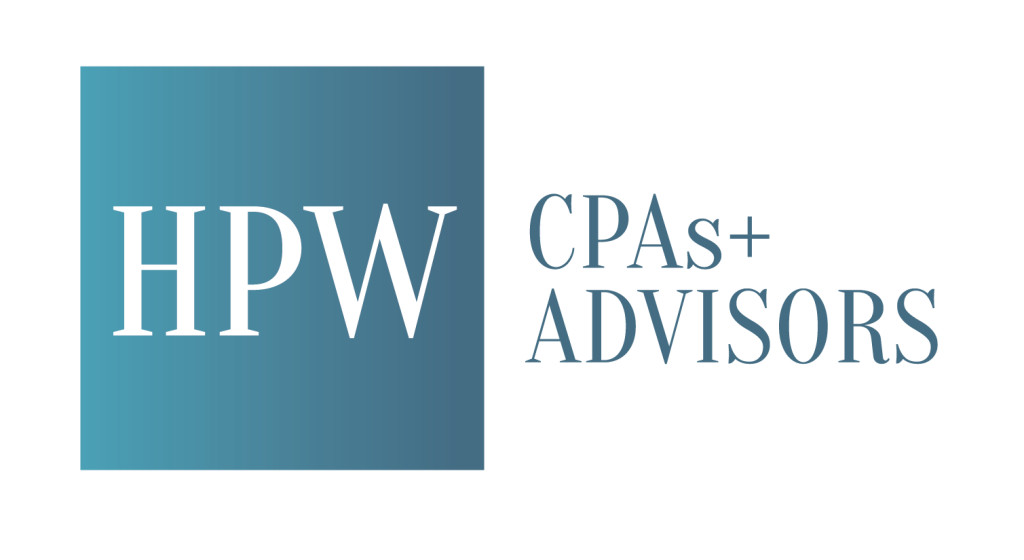Custom Dashboards for Every Role
Eliminate the hassle of juggling between various systems and spending excessive time on switching back-and-forth between spreadsheets! With PracticeERP, you will never miss a beat – gaining visibility and control into your daily operations and empowering teams for project success. What’s even better? Designating user access is easy – with distinct dashboards tailored to each role: Partner, Manager, Billing & AR, and TaskFlow Admin.
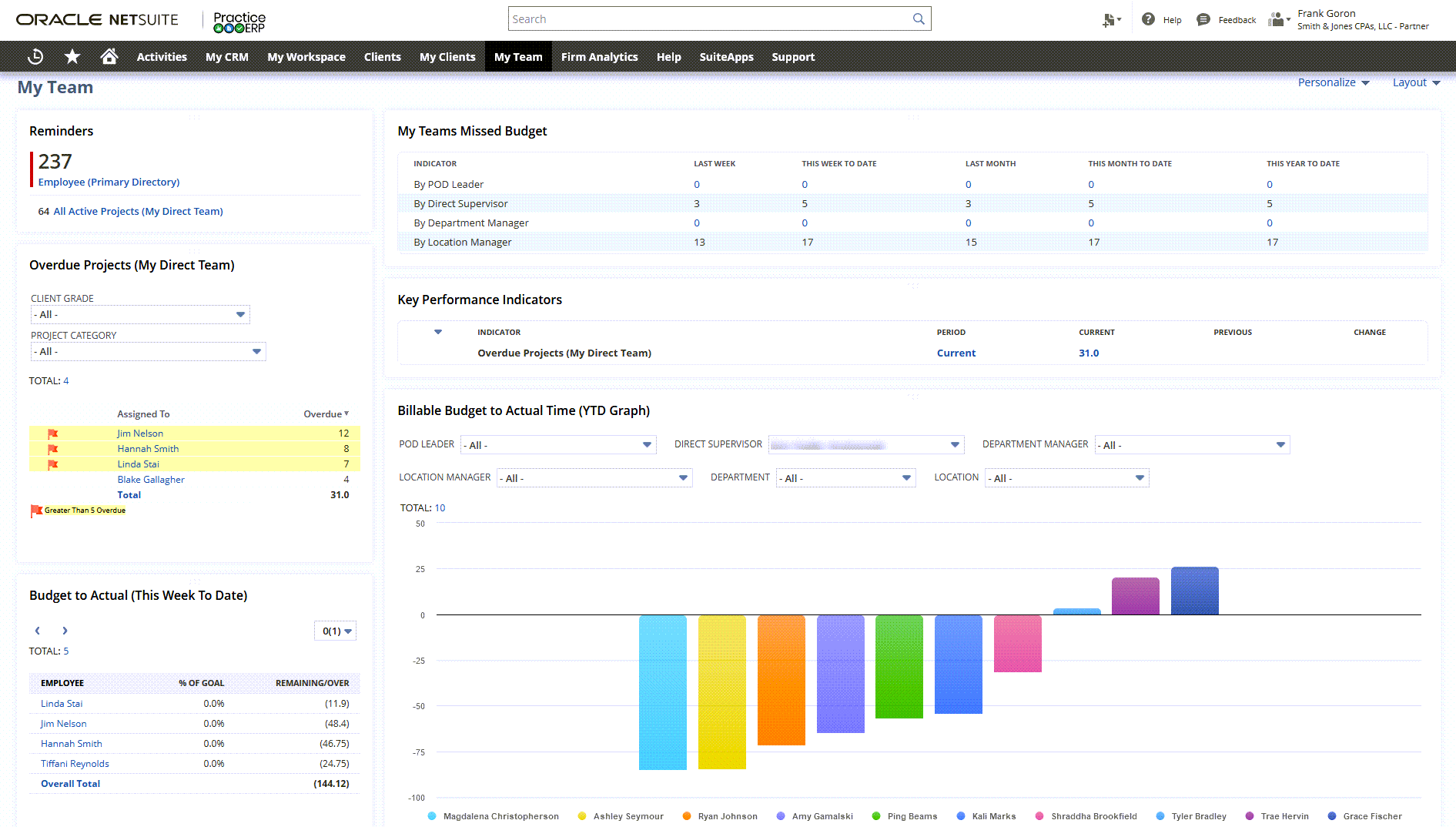
Billing & AR Role
Learn how PracticeERP can help you cut down your average days-to-pay from 90 to 30.
My Workspace
Empower your team by giving them the flexibility to self-manage projects and tasks. My Workspace enables staff members to set up timers, monitor time spent (from budgeted vs. actual, billable vs. non-billable), move tasks, collaborate within projects through TaskFlow notes, and set personal reminders. On top of all this, the interface is customizable, so every user can find one that works best for them.
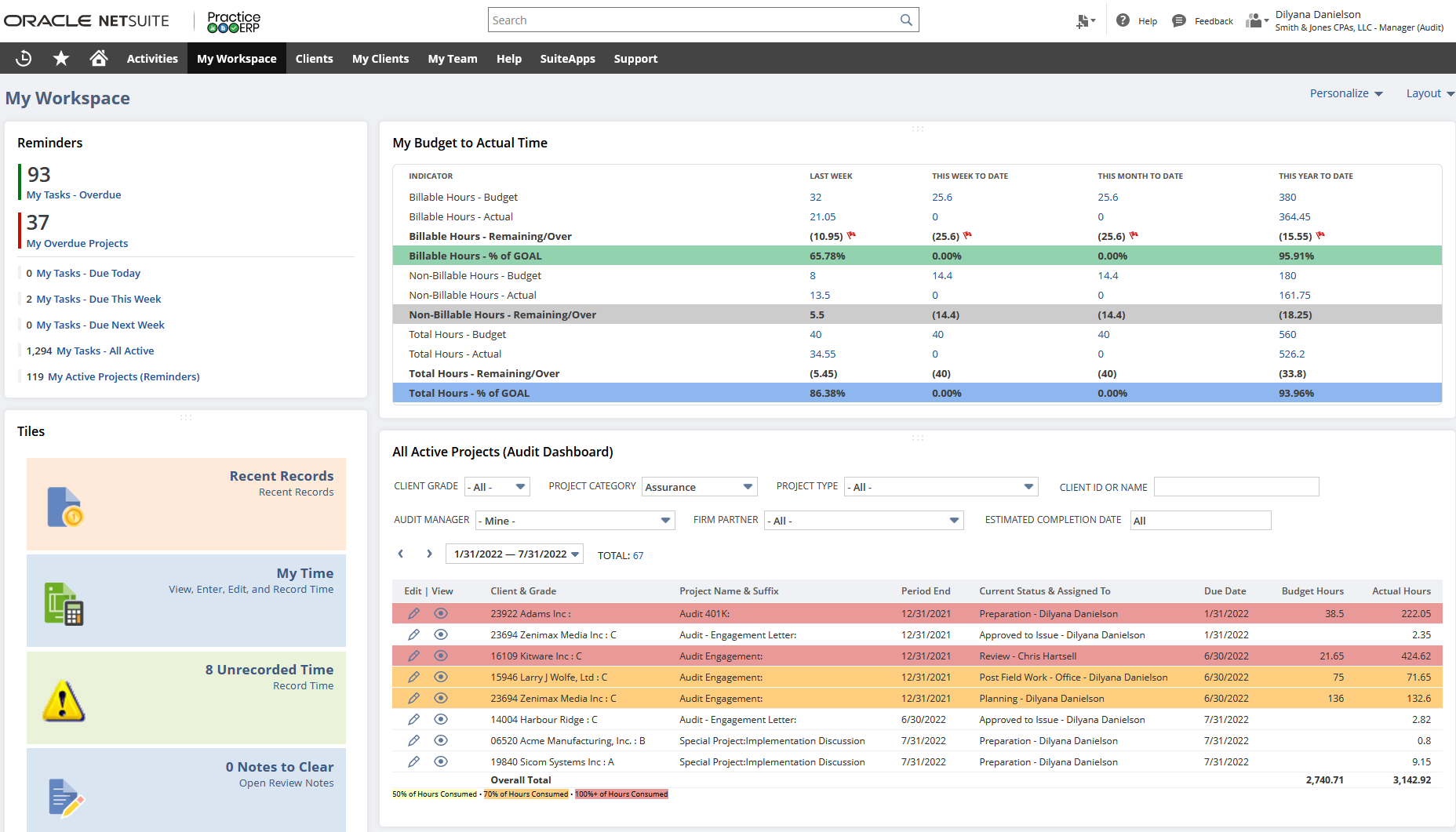
Time & Budget
My Workspace lets you manage and budget your time according to your target billable and non-billable hours. You have your "My Daily Time Review" for a quick look at how you've been spending your time for the week, and your "My Budget to Actual Time" table for a more detailed review and comparison of your time spent the current week versus the previous week, as well as your month-to-date and year-to-date budget and actual.
Projects & Tasks
Bid farewell to the anxiety of missing a deadline! Have a comprehensive view of all ongoing projects in a single location, along with crucial information such as the client’s name, deadlines, and the duration since their last activity. Prioritize your work with ease for optimal productivity and exceptionally systematic project management!
Watch PracticeERP Overview

Partner Role
As a partner, the buck stops with you. Our Partner Role has the highest user access level, so you'll get a micro-to-macro view of your firm! From minute details like sales, leads, team progress, time, expenses, and aged WIP & AR down to in-depth analytics – you can keep tabs on what's going on at all levels of operations and gain valuable insights for timely decision-making!
My Clients
Visualize your progress and track success easily with the "My Clients" tab. Get an instant overview of all your KPIs against your book of business – time, sales, open WIP & AR, and overdue projects.
My Team
Lead your team to success by monitoring their performance through the "My Team" section. Keep track of how close they are to achieving goals, check for any misses, and observe what's in progress and accomplished!
Firm Analytics
Get the complete picture of your firm with Firm Analytics! Filter data by partner, manager, line of business, and more – it's an all-inclusive approach to getting top insights about your company.
Manager Role
My Clients
Are you driven by goals to keep moving your firm forward? With the "My Clients" tab, you can easily monitor and celebrate your progress. Get a glance at key performance indicators such as time invested, total sales generated, open items & accounts receivable--and make sure nothing gets overlooked by keeping an eye on project deadlines.
My Team
Monitor how your team is doing and find out where they can use a helping hand. On the "My Team" tab, it's easy to check in with each of them - from their progress against a goal to any overdue projects that need attention. Make sure you don't miss anything so everyone remains productive! Check to see if someone could use more work and allocate accordingly – all from your Manager Role view.
Audit Role
Gain valuable insights into your project budgets and avoid unexpected expenses by conducting a comprehensive review of actual hours worked and expenditures made, ensuring that you stay on track.
TRUSTED BY
Billing & AR Role
Cut down your average days-to-pay from 90 to 30. With our billing and AR user access, you can easily keep track of each client's balance, realization rate, and transactions, write up WIP, generate statements, and create and email invoices. Additionally, you can attach useful collection notes for each client to ensure that you never overlook any reminders.
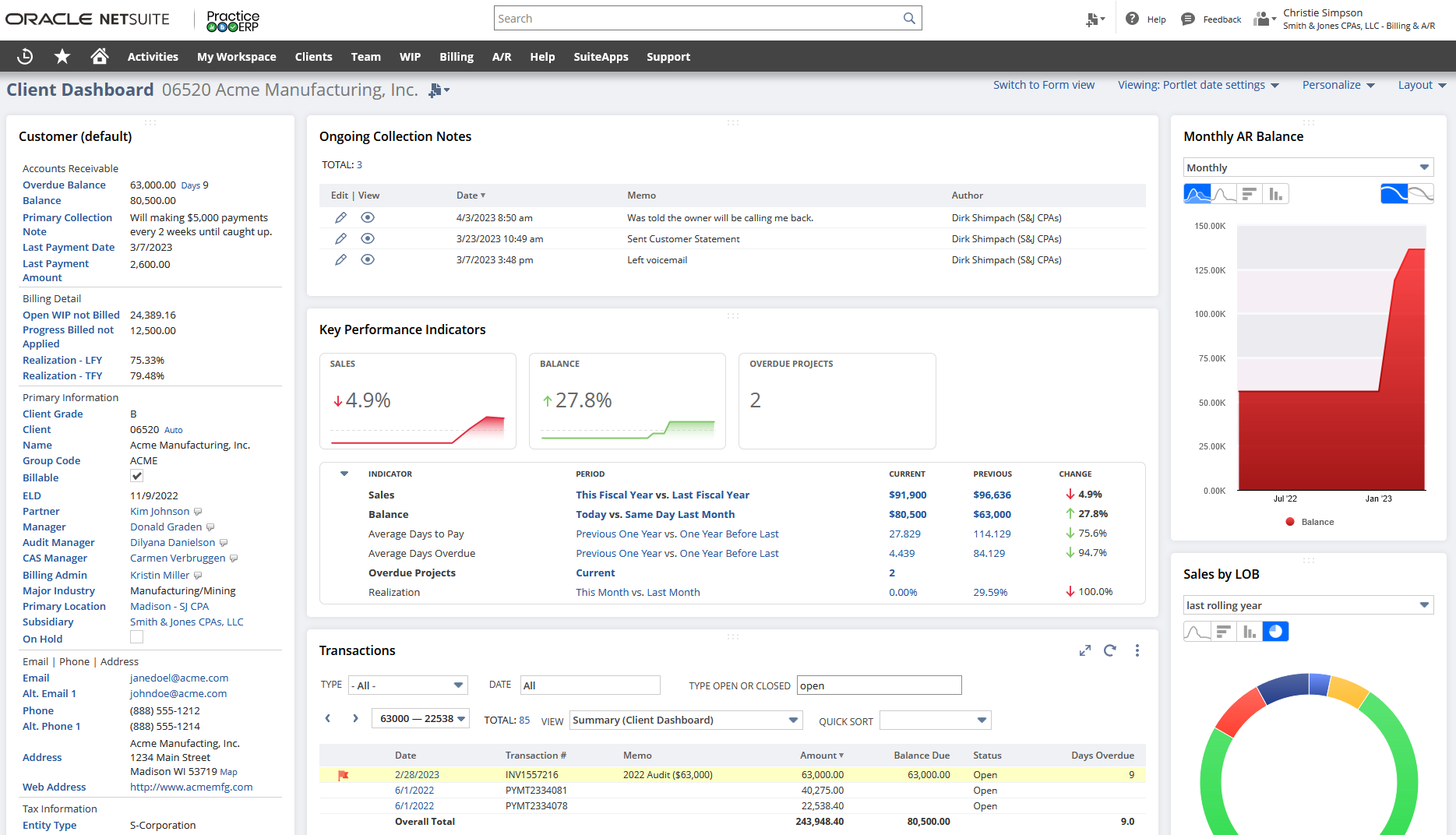
Improve Cash Flow
Staying on top of each client's individual balances and payment transactions, in one place, will ensure a steady cash flow.
Avoid Costly Mistakes
Centralizing client balances and adopting an automated billing and accounts receivable feature eliminates the possibility of expensive errors, safeguarding your profitability.
Task Flow Admin Role
Keep tabs on overdue projects and track which tasks are moving forward or need extra attention - all while simultaneously monitoring statuses by manager or partner to ensure nothing falls through the cracks!
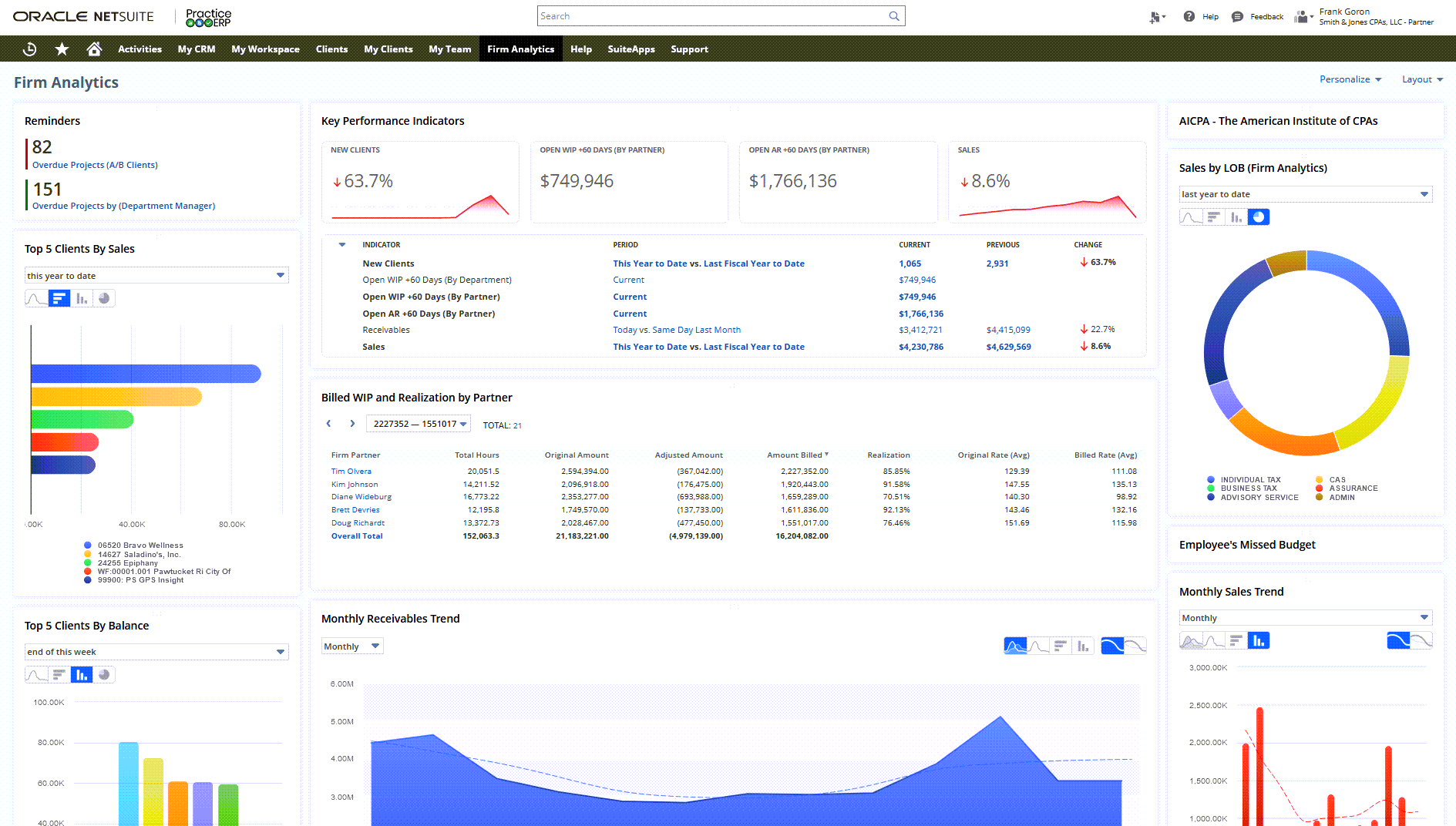
CRM
Transform the way you manage client interactions! Get real-time visibility into how sales efforts are stacking up and take advantage of actionable insights to maximize success. Unlock higher performance by leveraging strategic upselling and commissioning strategies.
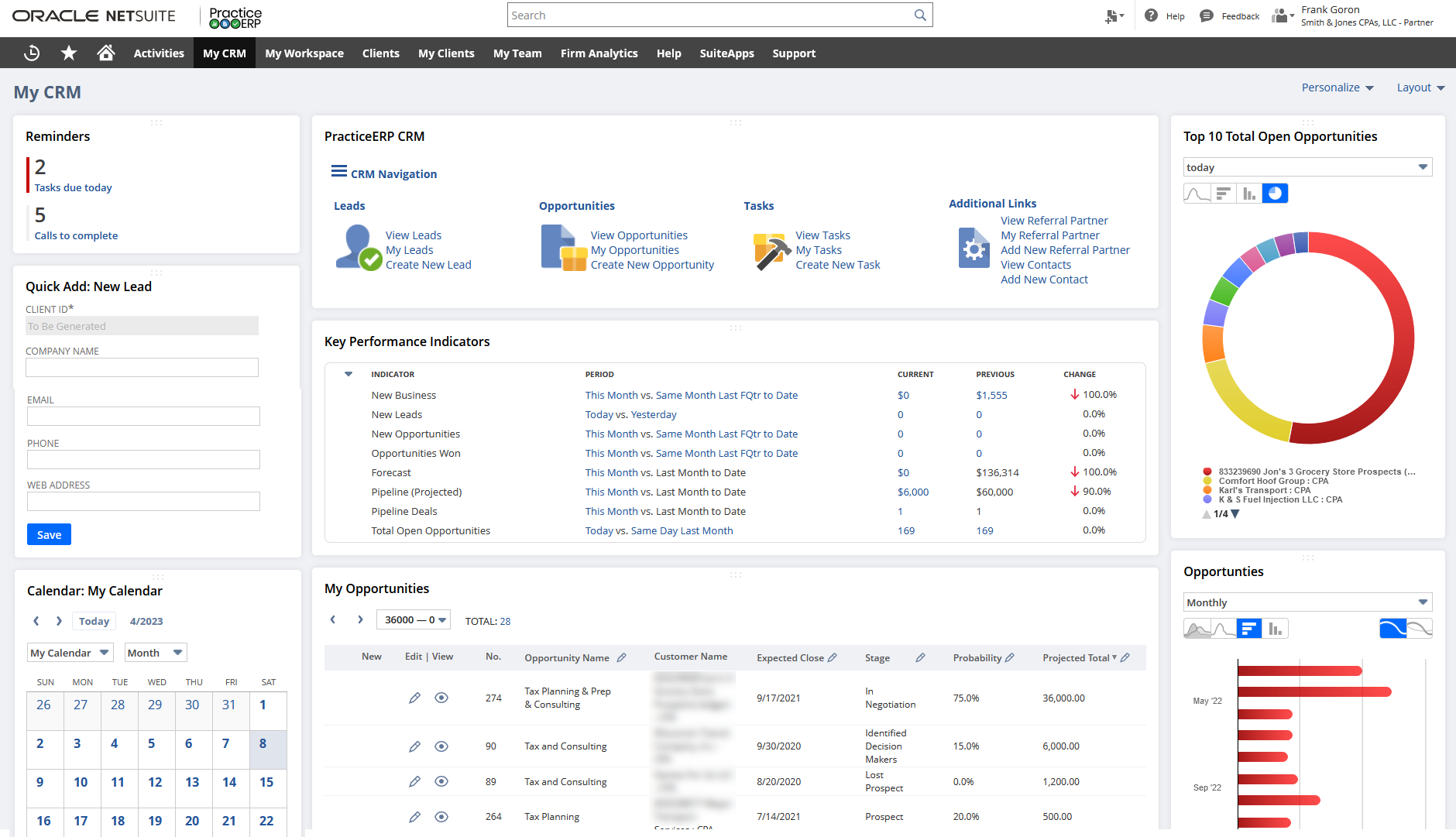
Dashboards
Maximize the potential of your business intelligence with our cutting-edge and user-friendly dashboards. Our role-specific ERP systems integrate data from various sources, streamlining it into a centralized platform, allowing you to derive valuable insights. Additionally, our mobile-responsive design ensures that you can monitor your key performance indicators conveniently and remotely at any time of the day.